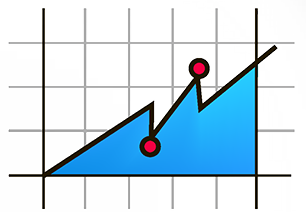New Indicator: VSAMultiByTimeMT4 for Volume Spread Analysis
 The VSAMultiByTimeMT4 indicator is used to build volume spread and delta histograms ( VSA – Volume spread analysis ) in a separate window, as well as various VSA patterns. Building can be done in various ways. Works very well with another VSA indicator – VSAMultiAnalize .
The VSAMultiByTimeMT4 indicator is used to build volume spread and delta histograms ( VSA – Volume spread analysis ) in a separate window, as well as various VSA patterns. Building can be done in various ways. Works very well with another VSA indicator – VSAMultiAnalize .
Input parameters:
- View Type. Ways to display.
- Volume by Time. Volume values with a moving average (set by default).
- Buy & Sell. Volumes “to buy” and volumes “to sell” separately in the form of two histograms. Each histogram has its own moving average.
- Delta. Delta values. In this mode, there is no moving average.
- Volume Type. TICK – Tick volume is used (by default), REAL – Real.
- Max candles count. The maximum number of candles to calculate, which would reduce the calculation time.
- Period Average for Histo. The period of the moving average on the histograms.
- Period Average for Candles. The period of the second moving average, which is used when searching for VSA patterns.
- “From Filter volume” to “Delta small size” are the parameters of the filter block. Candles with a small volume, delta, spread, doji are not considered.
- From “Show Divergence” to “Show Up / Reverse – Pseudo / Thrust” are the display options for various VSA patterns:
- Divergence
- Stop volume
- Buy / Sell Climax
- Up / Reverse – Pseudo / Thrust
- “Average Breakdown Report” and “Volume Patterns notify”. Ways to notify about the breakdown by the level of the moving average volume, or the appearance of a new VSA pattern:
- No Signal. No Signals
- Sound + Message. Beep and Pop-up Alert
- Push. Notification
- Email. Email
- Push + Sound + Message. More than various combinations of the described methods.
- Email + Sound + Message
- Push + Email
- Push + Email + Sound + Message
- From “Color for Buy” to “Color Average”. Settings for displaying histograms and patterns — colors and lines thickness.Attention! Additional information on patterns, moving averages, etc. is in the attached file.
Interesting? E-mail here: