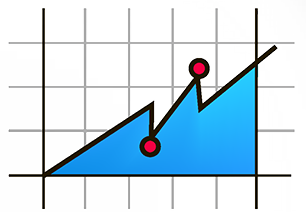F.A.Q.

- Q: How to buy here?
A: Very simple. You need to write to me. All contact methods are listed here.
The buyer tells me the data for linking the purchased script to his account: For MT 4, 5 – account numbers (up to 5 pieces). For NinjaTrader 8 – MachineID (also up to 5 pieces). This is how licensing is done.
The source code in both cases is not provided. - Q: I don’t know where to get cryptocurrency for payment.
A: Here is a brief instruction from one of our clients living in the USA on buying cryptocurrency on the CoinBase exchange:
After getting to Coinbase, click on the signup button on the top of the page.
Choose account type. Individual
Then click the get started button.
Fill out the forms with the information requested.
Then click at the bottom “Create free Account”.Here is the link to coinbase help that will give you step by step instructions on getting a Coinbase account setup. After you have gotten through all the steps to open a Coinbase account then you need to get a CoinBase Wallet.
The following video is to the CoinBase video on YouTube which should help you get the wallet setup:
- Q: NinjaTrader MachineID – what is it?
A: This is an important setting. You will need it to make a purchase.Small video tutorial here:
-
Q: How to set an indicator, strategy, etc. in NinjaTrader 8?
A: NinjaTrader Install a 3rd Party Indicator or App. It’s very simple.Here is a short video owned by the developer
-
Q: How to Remove Indicator in NinjaTrader 8 ?
A: Our video on the subject.Small video tutorial here: